

Ctrl + Alt + G (Windows) / Cmd + Option + G (Mac) – Create Clipping Mask: This shortcut allows you to clip a layer to the layer below it, creating a mask that restricts the visibility of the clipped layer to the area of the layer below it.Ctrl + Alt + Shift + N (Windows) / Cmd + Option + Shift + N (Mac) – New Layer: This shortcut allows you to create a new layer in Photoshop.
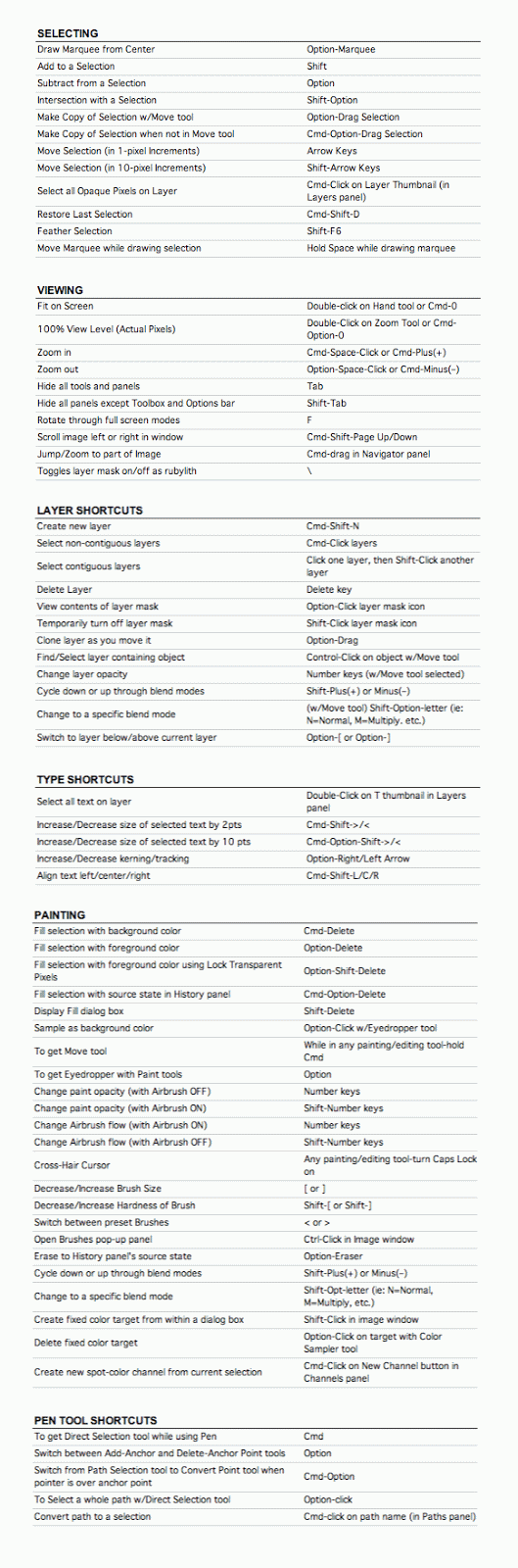
It opens the Save for Web dialog box, where you can adjust the image quality and file format. Ctrl + Alt + Shift + S (Windows) / Cmd + Option + Shift + S (Mac) – Save for Web: This shortcut allows you to save an optimized version of your image for web use.Ctrl + [ (Windows) / Cmd + [ (Mac) – Send Backward: This shortcut moves the selected layer one step backward in the layer stack.Ctrl + ] (Windows) / Cmd + ] (Mac) – Bring Forward: This shortcut moves the selected layer one step forward in the layer stack.Ctrl + J (Windows) / Cmd + J (Mac) – Duplicate: This shortcut allows you to duplicate the selected layer or area.Ctrl + Shift + U (Windows) / Cmd + Shift + U (Mac) – Desaturate: This shortcut allows you to remove the color from the selected layer or area.Ctrl + Alt + Shift + E (Windows) / Cmd + Option + Shift + E (Mac) – Stamp Visible Layers: This shortcut creates a new layer that contains a merged copy of all visible layers in the document.Ctrl + Shift + E (Windows) / Cmd + Shift + E (Mac) – Merge Visible Layers: This shortcut allows you to merge all visible layers into a single layer.Ctrl + T (Windows) / Cmd + T (Mac) – Transform: This shortcut allows you to transform the selected layer, such as resizing, rotating, or skewing it.Ctrl + V (Windows) / Cmd + V (Mac) – Paste: This shortcut allows you to paste the copied area or layer in Photoshop.

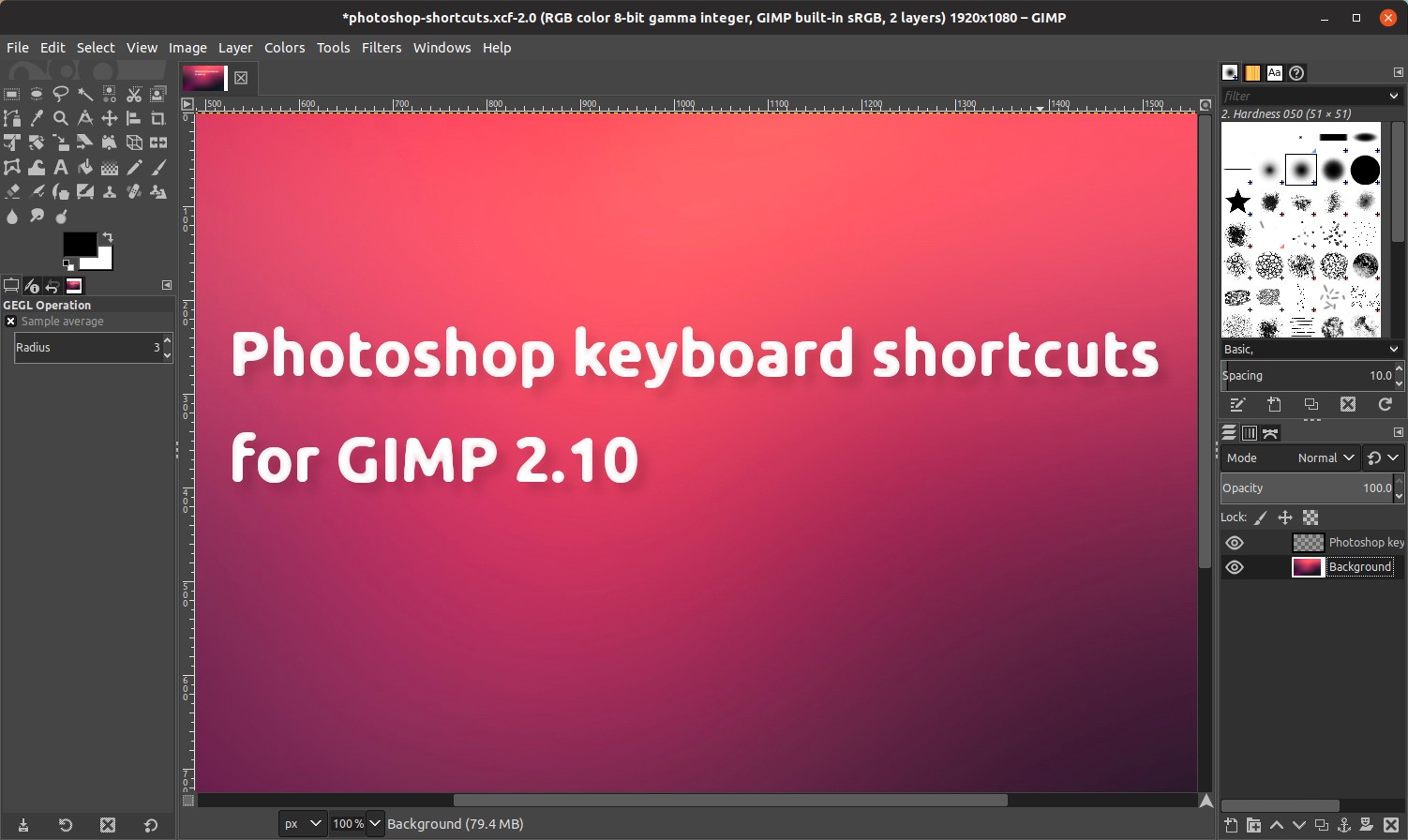
Ctrl + Shift + Z (Windows) / Cmd + Shift + Z (Mac) – Redo: This shortcut allows you to redo an action that you previously undid.You can use it repeatedly to undo multiple actions. Ctrl + Z (Windows) / Cmd + Z (Mac) – Undo: This shortcut allows you to undo the last action you performed in Photoshop.Ctrl + Shift + S (Windows) / Cmd + Shift + S (Mac) – Save As: This shortcut allows you to save a copy of the current document with a new name or in a different location.It’s a good habit to save your work frequently to avoid losing any progress. Ctrl + S (Windows) / Cmd + S (Mac) – Save Document: This shortcut allows you to save the current document.Ctrl + O (Windows) / Cmd + O (Mac) – Open Document: This shortcut allows you to open an existing document in Photoshop.It brings up the New Document dialog box where you can specify the document size, resolution, and other settings. Ctrl + N (Windows) / Cmd + N (Mac) – New Document: This shortcut allows you to quickly create a new document in Photoshop.In this blog, we’ll cover some of the most essential Photoshop keyboard shortcuts you need to know. One of the best ways to increase your productivity in Photoshop is to learn keyboard shortcuts. Adobe Photoshop is a powerful photo editing tool that offers a wide range of features and capabilities.


 0 kommentar(er)
0 kommentar(er)
